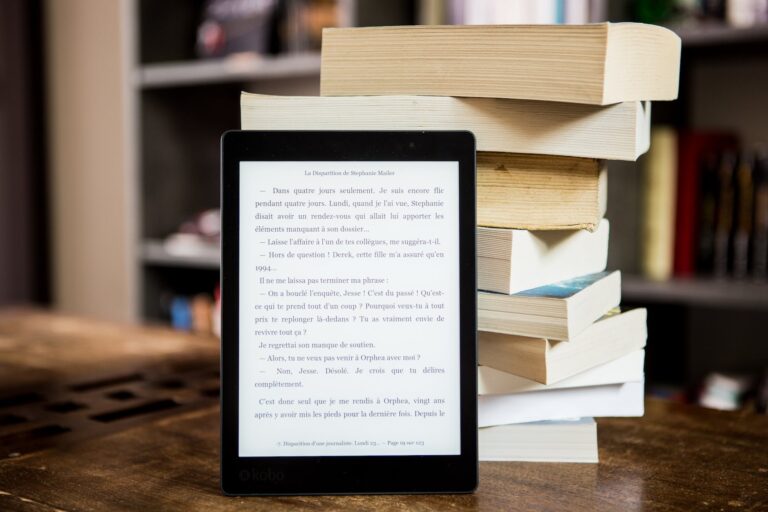How to Create An Audiobook
How to Create an Audiobook
How to Create an Audiobook is becoming an increasingly popular question these days. In the audiobook world, narration is king. People love audiobooks because of narration—the audiobook narrator’s voice delivery can make or break an audiobook.
If you have an eBook that would work well as an audiobook but aren’t comfortable recording it yourself, you can hire an audiobook narrator to do the job for you. But first, let’s talk about recording your own audiobook.
You may be tempted to jump right into recording your first audiobook as an mp3 without spending any amount of time on prep work first. You might only want to know if your book is a fiction book or nonfiction.
DON’T DO THAT.
Recording an audiobook is a time-consuming process that requires careful planning and preparation before recording even begins. If you want your audio production to go smoothly, take the time up front to plan your audio project and record your audiobook with care.

Write the Manuscript based on the Ebook
If you want to create an audiobook, you must first write a script. Writing a script is similar to writing a screenplay, with dialogue and descriptions. To create a quality audiobook, you’ll want to develop your story idea and add sound effects to emphasize important points in your story.
This will help bring your audiobook to life for listeners. You can also try recording audio narration of your audiobook as an additional way to promote your creation and attract more interest from potential readers. Overall, developing an audiobook is a great way to share your story with others and earn money for your efforts.
how to publish an audio book
Edit, Review, and Submit the Script
To write a book with audio narration, it’s vital to write the script with the audiobook format in mind. This means that it should include descriptive language and sound effects. After writing the script, it’s necessary to review it by a professional editor to ensure accuracy and clarity.
After any necessary edits are made, the script must be submitted for approval. If approved, the script can then be recorded and produced into an audiobook. In summary, writing a book with audio narration requires thorough planning, thorough writing, and careful editing of the finished product.

Recording Your Audiobook
You can make some of the best audio recording for audiobook production, so it’s a good idea to start there. Choose a microphone that has clear audio quality and an adjustable diaphragm for optimal voice recording.
Also, prepare a professional recording environment with minimal background noise. This will help you capture a clean audio track without any distractions. Finally, record multiple takes of each section to ensure the best quality audio for your audiobook.
By following these easy steps, you can create a professional audiobook worthy of publishing in audible formats.
Record the audiobook yourself
The act of recording an audiobook can be a rewarding experience, especially if you have the right equipment and know-how. Before you start your diy recording, ensure that you have all of the necessary equipment, including a microphone, headphones, and audio editing software.
Put together a setup that enables you to get the best quality recording possible. You may also want to practice narration skills and find the best environment for recording.
Once you are ready to begin recording your audiobook, record each chapter in small chunks, taking breaks in between to ease any vocal fatigue. Try to capture natural voices and accents as well as possible. Once you’re finished, edit your audio file and add sound effects or music to further enhance your narration.

Hiring an audiobook Voice Over freelancer for narration
A Fiverr or upwork voice actor can be highly important for audio book narration. The audio engineer should be able to bring life and emotion to the audiobook recording, and they must have experience in the genre of your book.
It’s critical that you discuss with your voice talent how you want your book delivered, as this will affect their performance. Additionally, provide clear direction and feedback during the recording process. And make sure to get the audio rights from them upfront in the offer.
If you want your book to be successful, it’s a good idea to find a voice actor who can tailor their performance to suit your needs. In order to find the right person for your project, take some time to review their social media profiles and sample audios from their catalogues.
Use Automated Voice Software as your narrator
Automated voice software is a great way to create an audiobook quickly and easily. These programs can automatically read text aloud and save the audio in a digital format. This makes it easy to create audiobooks with just a few clicks of a button. They also allow you to adjust the speed and pitch of the recording, as well as add special effects.
If you are recording multiple voices for a multi-narrator audiobook, automated voice software can help you save time and effort. Instead of having to record each voice separately, you only have to upload the audio file once and the software will automatically split it up into different audio files for each narrator.
This type of software is affordable and efficient way to create your own audiobook without requiring any voice acting experience. Try it out today and see how it can simplify your work and streamline the production process. It is called Text T Speech or TTS.

DIY Editing Your Recording before Upload
Before editing your audio file, it’s important to use a noise-reduction filter to reduce background noise and other distractions in your recording. This will help you focus on the audio portion of your recording and make any necessary editing decisions with clarity.
When editing audio, it’s best to split the file into smaller sections for easier editing. This makes it easier to find and remove sections of audio that don’t match the tone of the rest of the file.
Using trimming tools, such as cut, copy, and delete, you can easily remove sections of audio without affecting the overall tone of your recording. Once your audio file is edited, it’s time to finalize it by exporting it as a high-quality file for production. By following these steps, you can create an audiobook with great clarity and accuracy.
Audacity Basics
Audacity is a free audio editing software that allows you to record, upload, and modify audio files quickly and easily. With this tool, you can clean up your recording, adjust levels, reduce background noise, and apply other audio effects to make it sound better.
You can use Audacity’s noise reduction tool to get rid of unwanted background noise in your recording. Additionally, the software has other editing features that can help you improve your audio quality. For example, you can use the fade command or looping function to add background music or create a seamless audio sequence.
If you are looking for an audio editing software to optimize your recording, Audacity is a good choice. It offers a wide range of tools and features that can help you achieve your desired audio quality.
Adding Sound Effects and Music to your mp3
Audiobooks are often enhanced with sound effects and music to help bring the story to life. When adding sound effects, it’s important to choose ones that fit the tone of the book and enhance its atmosphere. In addition to these audio cues, music can also be used to add emotion and atmosphere to a scene.
It’s crucial to mix all the audio elements together correctly so they blend into one cohesive track. These added elements can help make audiobook narration more engaging and immersive for listeners. Additionally, editing your recording is key before uploading it to an audio-sharing platform like SoundCloud or Audacity.
Preparing Your Book for Self-Publishing on Amazon Kindle
Before you begin recording audio for your audiobook, it’s important to plan out how you want the audio version of your book to sound. This will help ensure that the finished product is cohesive and consistent with the rest of your book.
You can choose from several different formats and lengths for your audiobook. These include podcasts, narration, and even audio-books. Each format has its own strengths and weaknesses, so it’ll be up to you to decide which one works best for your project.
When it comes to audio file preparation, there are several steps you can take to make sure your audio is top- quality. The first step is to record the audio using a high-quality recording device.
After recording the audio, clean up any background noise using editing software or a noise- Canceling microphone. Finally, create an audio version of your book using editing software or a voice recorder.
Congrats, you are now an audiobook producer, maybe even a professional producer. Final steps are to get the audiobook cover to show up for the first time on audible. Amazon is a great place for audiobook sales.

Benefits of Creating an Audiobook
Audiobooks are a great way to share your stories with people around the world. Not only are audiobooks affordable and easy to produce, they offer many benefits to listeners.
- Allow you to share your story in an audible form that’s easy to listen to on your own time.
- Let you focus on storytelling instead of narration, which can help strengthen your writing and narration skills.
- You have the ability to include bonus material such as book trailers or bonus audio content.
- Cost-effective.
- Easy way to share your story.
- Great platform for promoting your ebook and growing your audience.
- A finished audiobook gives you a huge sense of accomplishment.
- You can promote them on your blog.
Generate Passive Income Streams through Royalties
Audiobook creation can be a great way to generate passive income streams. With audiobook creation, authors can reach a wider audience and increase the potential for sales and royalties. An audiobook is a convenient way of enjoying books on the go, allowing readers to enjoy stories anytime and anywhere.
Plus, audiobooks are great for those who prefer to listen rather than read. They allow readers to focus on the great narration without being distracted by the text. Creating an audio version of a book allows authors to add bonus material or interviews, creating additional content from their existing works.
Audiobook creation is a creative process that can help authors reach new audiences and build their audiences over time. By creating an audiobook version of your book, you will be able to earn additional royalty share from your work while also reaching a wider audience.
What equipment do I need to make an audiobook?
To make an audiobook, you will need a few key pieces of equipment. These include a microphone, headset, and audio recording software. When choosing your microphone, it’s important to consider the quality of sound it produces. A headset will allow you to hear your own voice.
Concluding Thoughts
One of the best ways to create audiobooks is by considering the types of audio formats available and how they fit into your publishing strategy. These formats include both digital audio files and audiobook CDs or cassettes.
When choosing a narrator, you should consider their voice, experience in audiobook production, and ability to capture your book’s tone. A narrator’s voice can add or take away from the audiobook experience, so it’s important to find one who will deliver a memorable performance. Also, be sure to discuss your audiobook production goals with your narrator before commencing work on the project.
After selecting a narrator and creating audio files for your book, you need to prepare for post-production tasks such as editing, mastering, and mastering for various platforms. These tasks help your audio file reach its full potential, making it louder and clearer for listeners.
It just makes sense to follow on Facebook, Instagram, Twitter, and Pinterest.