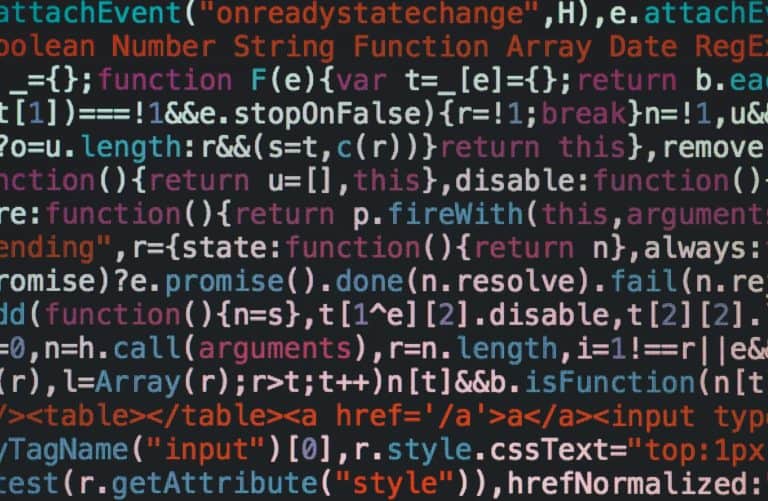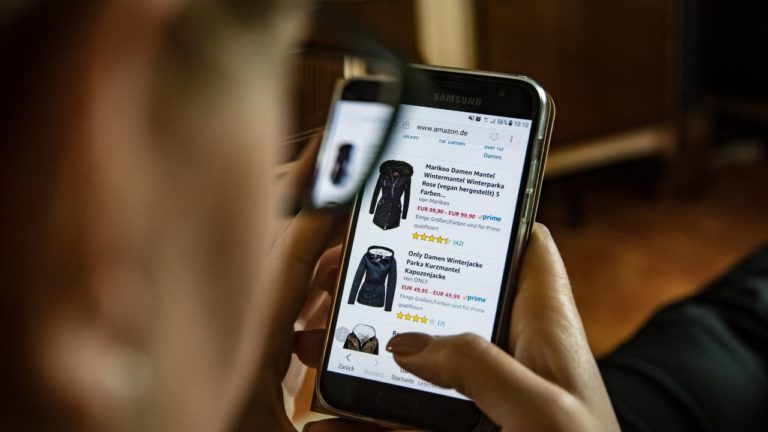Get More From Your Ebooks: Ebook Reader Text to Speech
Ebook Reader Text to speech
Ebook readers have made reading more accessible with text-to-speech (TTS) technology, which is primarily an assistive technology. TTS converts written text into spoken words, benefiting people with visual impairments, learning disabilities, and those who prefer multitasking. Popular ebook reader apps like Amazon Kindle, Google Play Books, and Apple Books offer adjustable TTS functionality. This feature improves accessibility, comprehension, and retention by allowing users to listen to the digital text and focus better. TTS is an essential feature that provides a flexible and inclusive reading experience for all users.

Benefits of Using a tts Ebook Reader App
TTS technology has revolutionized the ebook reading experience. It provides accessibility features for individuals with disabilities, allowing them to enjoy books without limitations. TTS also enhances reading by enabling multitasking and improving reading speed and comprehension. Overall, TTS offers advantages like accessibility, enhanced reading experience, and improved comprehension for ebook enthusiasts.
Read This: Ebook with Audio
Popular Android and Ios Apps with Text-to-Speech Audio
Top ebook reader apps for Android and iOS offer Text-to-Speech (TTS) functionality. The Amazon Kindle app is a popular choice, allowing customizable reading speed and voice options. Google Play Books also supports TTS and lets you upload PDF and ePub files. Voice Dream Reader supports various formats like PDF and ePub, with customizable settings for font type and size. Amazon Kindle supports MOBI, AZW, KFX formats while Google Play Books supports PDF and ePub. Voice Dream Reader is compatible with DOCX, RTF, TXT, and HTML formats. Additionally, there’s an Android app called NaturalReader, which is a well-made text-to-speech book reader for various OSs.
eReader Prestigio
Prestigio is one of the leading ebook reader apps that offers a text-to-speech (TTS) feature. With its sleek interface and user-friendly design, eReader Prestigio provides an immersive reading experience for all book enthusiasts.
Reedy – RSVP Technology Reader
Reedy is a revolutionary ebook reader app that utilizes RSVP (Rapid Serial Visual Presentation) technology to provide a unique reading experience. With its text-to-speech functionality, Reedy allows users to listen to their favorite books with natural-sounding voices.
How to Use Text-to-Speech on Different Ebook Readers
To enable Text-to-Speech (TTS) on your ebook reader app, follow these steps: 1. For Android, use Google Play Books or Amazon Kindle app. 2. On iOS, Apple Books has a built-in TTS feature, and other apps like Kindle and Nook support it too. 3. Mac users can customize TTS features in iBooks settings. 4. Adjust text size, voice preferences, and speech functionality in the settings menu. 5. Customize narration speed and choose from different voices in your device’s language settings. Now you can enjoy listening to books on your favorite ebook reader app without straining your eyes or carrying heavy books. If you haven’t already, download and install the Kindle App to access these features on your device.
Read This: Ebooks Format
Beyond Ebooks: Text-to-Speech for Audiobooks
TTS technology has revolutionized the audiobook industry, benefiting consumers in various ways. Platforms like Audible and ReadSpeaker offer TTS options, allowing users to listen to books with a synthetic voice. This technology enables individuals with visual impairments or learning disabilities to read at their own pace. TTS lets you adjust narration speed and tone, creating a personalized experience. It enhances comprehension and retention by highlighting words as they are read aloud. Additionally, it reduces costs for authors and publishers, improving accessibility and affordability for audiobook listeners.
Special Features and Customization Options
TTS technology enhances the reading experience with features like dictionary lookup and social media sharing. Users can customize pronunciation and speech engine preferences. TTS converts text to speech, allowing for personalized reading experiences. It can be integrated into devices for easy access anytime, anywhere. TTS helps overcome reading barriers and improves productivity by enabling multitasking. It’s an efficient way to learn while doing other activities.
Text-to-Speech on the Chrome Browser
To add Text-to-Speech (TTS) functionality to Google Chrome, you can use extensions and tools. These tools read web pages and documents aloud, making it easier to consume content. Popular TTS extensions for Chrome include Read Aloud and SpeakIt!. They let you adjust voice speed, choose accents and languages, and highlight text as it’s read. You can also integrate TTS with cloud services like Dropbox for access anywhere. This technology makes content consumption more accessible for visually impaired individuals or those who prefer auditory learning.
Exploring Alternative Text-to-Speech Apps
Reedy, Voice Dream, and Prestigio are popular Text-to-Speech (TTS) apps with unique functionalities. Reedy is compatible with various ebook formats, Voice Dream offers a wide range of voices, and Prestigio has built-in features like a dictionary and translation tool. These apps are useful for people with dyslexia or reading difficulties, providing an alternative way to access texts on a mobile device. Users can listen to books and articles instead of reading them, making learning easier and allowing for multitasking. Overall, these user-friendly TTS apps offer accessible and enjoyable reading experiences for all.
Future Developments in Text-to-Speech Ebook Reader Apps
TTS technology in ebook readers has improved greatly. It can accurately read text in a natural-sounding voice, making ebooks more accessible to those with visual impairments or reading difficulties. Future advancements may include personalized reading experiences through improved voice recognition and intuitive TTS software. AI and machine learning will enhance TTS technology by analyzing user behavior for tailored reading experiences. These developments will make ebooks even more accessible to everyone.
Best for Mac
The best TTS for Mac is the built-in VoiceOver feature. With VoiceOver, Mac users can have text read aloud to them in a clear and natural-sounding voice. Not only is VoiceOver great for reading ebooks, but it also works seamlessly across various applications and websites. Mac users can easily enable VoiceOver by going to the “Accessibility” settings in System Preferences.
Finding them on Amazon
You can find books about TTS on Amazon if you search for keywords like “ebook reader”, “text-to-speech”, or “TTS” in the book section. Amazon offers a wide range of titles that cater to different interests and needs related to TTS technology. Whether you want to explore the technical aspects, learn about its applications in education, or discover the latest advancements, Amazon will have something for you.
Do eBooks have text-to-speech?
Yes, many eBooks have text-to-speech (TTS) functionality. This feature allows users to have the text of the eBook read aloud to them by a digital voice. However, it is important to note that not all eBooks support TTS. The availability of TTS depends on factors such as the format of the eBook and the device or app being used to read it.
Can Kindle do speech to text?
No, Kindle devices do not have built-in speech-to-text functionality. They are primarily designed for reading eBooks and do not support converting speech into text. However, Kindle devices do support text-to-speech (TTS), which allows users to have the text of an eBook read aloud to them by a digital voice.
Do Kindles still have text-to-speech?
Yes, Kindles still have text-to-speech (TTS) functionality. Users can enable the TTS feature on their Kindle devices to have the text of an eBook read aloud to them by a digital voice. This feature is especially useful for those who prefer listening to books or for individuals with visual impairments.
What is the eBook reader with text-to-speech?
One popular e-reader with text-to-speech functionality is the Amazon Kindle. The Kindle offers a variety of models that include TTS features, allowing users to have the text of their eBooks read aloud to them by a digital voice. This e-reader enhances the reading experience and provides accessibility options for those who prefer listening to books or have visual impairments.
Does Speechify read eBooks?
Yes, Speechify is an app that can read eBooks aloud. It is a text-to-speech (TTS) app designed to help users listen to written content, including eBooks, articles, and documents. With Speechify, users can have their eBooks read aloud to them by a digital voice, making it a convenient option for those who prefer listening to books or have difficulty reading.
Is Speechify worth the money?
The value of Speechify ultimately depends on your individual needs and preferences. If you enjoy listening to books or have difficulty reading, Speechify can be a valuable tool that enhances your reading experience by converting eBooks into audio. It offers convenience and accessibility, allowing you to consume written content in a more accessible format.
Why did Kindle get rid of text-to-speech?
The decision to remove text-to-speech functionality from certain Kindle models was likely based on a combination of factors. While it’s difficult to pinpoint the exact reasons, one possibility could be related to copyright concerns raised by publishers and authors. Some argued that the text-to-speech feature could potentially infringe upon the rights of audiobook producers, as it provided a similar experience without requiring separate audio licenses.
PDF Conclusion
The article emphasizes the benefits of using text-to-speech (TTS) functionality in ebook reader apps. It encourages readers to explore this feature, which can enhance their reading experience by allowing them to multitask and consume content on-the-go. The key takeaways are the convenience and accessibility TTS provides, as well as its potential to improve comprehension and retention. The article concludes with a call to action for sharing the article on social media and leaving comments, encouraging readers to spread the word about this valuable tool.
Follow on Instagram.