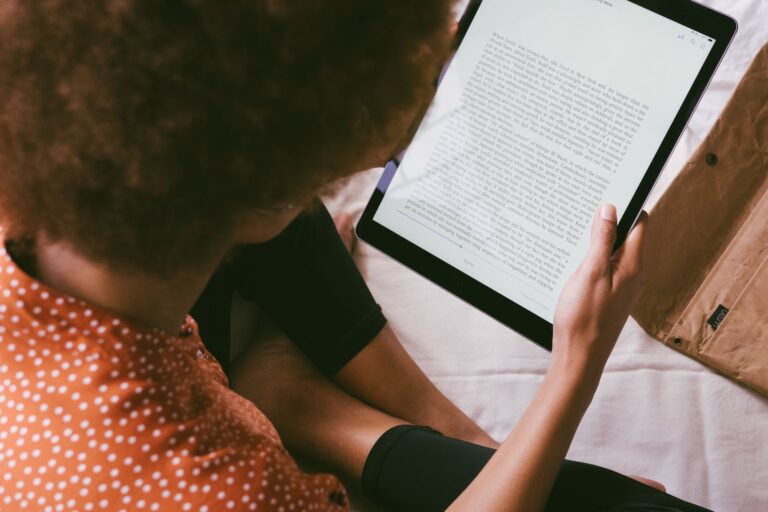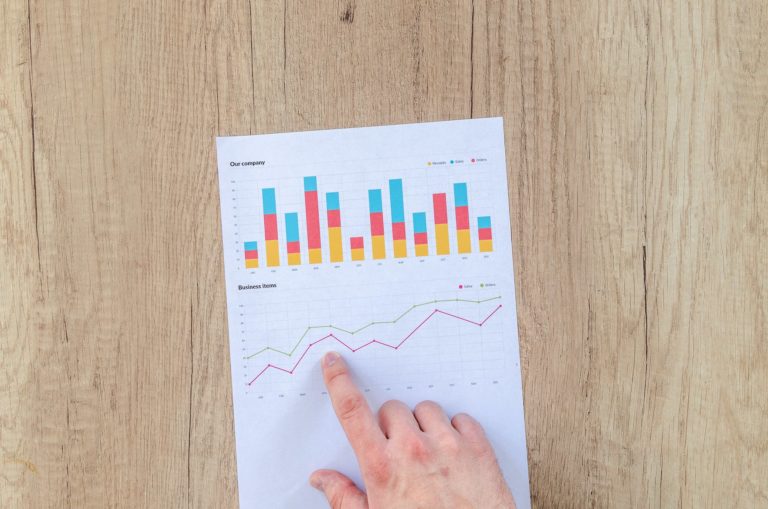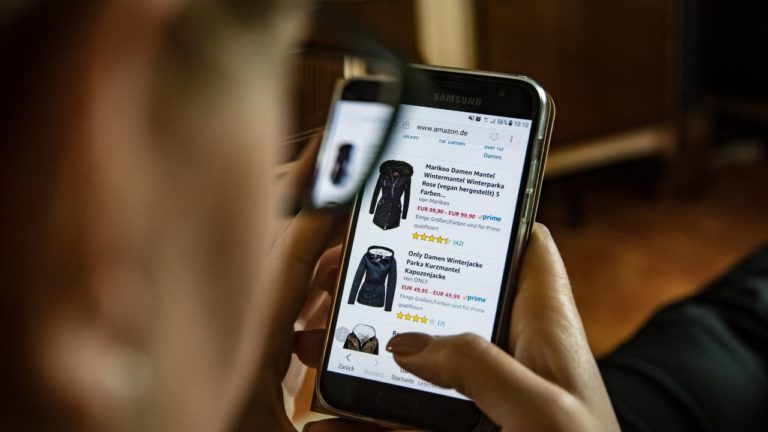15 Best Animated Explainer Apps for instant viral results 2023
5 Best Animated Explainer Apps
Looking for a way to create videos using the Best Animated Explainer apps? you should check out some of these ones that make it easy to create videos. Begin capturing your audience’s attention and keep them watching.

Animaker
Minimalist timeline editor
What are the best-animated explainer apps?
- Visme
- Animaker
- VideoScribe
- Wideo
- Adobe Animate
1) Visme
Overview
Best for Teams
Visme is a great drag and drops animation software that is also user-friendly and has a low learning curve.
The tool is continuously improving the user experience and design features to make visual content creation easier. If you need help with design and layout, the Visme Blog has many articles and tutorials on creating better content.
All you need is your imagination. You can easily create branded animated explainer videos using your Brand Kit. Ensure your explainer video’s typography, and color themes are true to your brand. With Visme, you can create animated explainers with customizable animated characters. Pulse, there’s also plenty of backgrounds, elements, and animation effects to add visual richness.
Key Features
- User-friendly interface
- Brand Kit
- Customizable animated characters
- Pulse
Pricing:
Visme has a free plan and paid plans starting:
- Basic: $12.25
- Middle: $24.75
- Premium: Custom
What I Like/Dislike about Visme?
Overall, I think Visme is a great tool for teams looking to create engaging animated explainer videos. I like that it has a low learning curve and is easy to use. I also think the brand kit feature is great for keeping your video true to your brand.
2) Animaker
Best for Small Businesses
Overview
Animaker is a video editing tool that offers a wide range of animated visuals for your video marketing needs. You can create any type of video with Animaker, including explainer videos.
The Animaker editor works with scenes, which you can edit separately. This system helps minimize the overwhelm of the timeline editor in professional video editing software.
Overall, Animaker is an excellent tool for creating explainer videos. The custom character builder is particularly useful, allowing you to customize almost everything about the character except the body size. In addition, there are many editing tools inside Animaker to help create elaborate explainer videos with lots of information and animated visuals. However, one downside is that the custom characters don’t have an option to change body size.
Key Features
- Customizable characters
- Video editing tools
- Minimalist timeline editor
Pricing
Animaker has a free plan as well as paid plans:
- Basic: $10/Mo
- Middle: $19/Mo
- Premium: $49/Mo
What I Like/Dislike about Animaker
I like that Animaker offers various features for creating explainer videos. I also appreciate the minimalist timeline editor, which helps reduce overwhelm when editing videos. However, I don’t like that the custom characters can’t be resized. Try out Animaker today if you’re looking for an excellent tool for creating explainer videos.
3) Videoscribe
Best for Marketers
Overview
Videoscribe is one of the most versatile editing tools on the market. Highly customizable characters, detailed animation, and a wide range of scenes and backdrops make it perfect for creating engaging explainer videos.
The user-friendly timeline feature is straightforward to use, even for those with little experience in video editing. The additional cameras option allows you to create richer visuals that bring your scene to life.
Key Features
- User-friendly timeline
- Wide range of scenes and backdrops
- Highly customizable characters
Pricing
- Basic: $49/month
- Middle: $89/month
- Premium: $159/month
What I Like/Dislike about Videoscribe
like
VideoScribe is extremely versatile and user-friendly. I also appreciate the wide range of scenes, backdrops, and characters
Dislike
However, I do not like that body type customization is not currently available. If you are a marketer or startup founder, try out VideoScribe
4) Wideo
Best for Video Editing
Overview
Wideo is a cloud-based software for creating videos. It’s best suited for creators with some video editing and animation knowledge to get value from their timeline editor.
The animation features are granular and help create complex movement and motion for elements. Editing is done scene by scene, so the timeline feature doesn’t feel overwhelming.
You can choose between the edit or creating features on the canvas. If all you want to do is edit a template, then click on “edit.” If you’re going to add new elements or scenes, choose “create.” Although some characters have minimal personalization for color, that’s about it. Even though the animation features help get good results, they’re challenging to master. Wideo is a decent tool overall, but it may not be the best fit for beginners, just starting with video editing and animation.
Key Features
- Granular animation features
- Timeline editor
- Template editor
- Scene creator
Pricing
- Monthly: $25
- Annually: $1,560
What I Like/Dislike about Wideo
I like that Wideo has many animation features to help create complex movement. I don’t like that it’s challenging to master and may not be the best fit for beginners. Check it out today.
5) Adobe Animate
Best for Overall
Overview
Adobe Animate is a powerful animation tool that can be used to create interactive and easily understandable explainer videos. With the help of simple frame-by-frame animation, users can make their characters walk and talk. Due to the simple mouse movements, interactive characters can perform different operations.
Actions can be added without any need for code. This allows users to let their imagination do all the work directly. There is no end to the ways Adobe Animate can be used for creating an animated video.
Key Features
- Frame-by-frame animation
- Interactive characters
- Ability to export to multiple platforms
- No need for code
Pricing
- Single app: $20/month
What I Like/Dislike about Adobe Animate
I like that Adobe Animate is a very powerful tool that can be used to create high-quality animated videos. I also appreciate the fact that it is very user-friendly and does not require any coding knowledge. However, I do not like the price as it is quite expensive.
Best Explainer Video Software
Toonly
Overview
Toonly is a video software that can be used to create explainer videos. With the help of its storyboard editor, users can easily animate characters and scenes. Its template editor allows for creating high-quality videos in just minutes. Pricing plans offer flexibility for everyone’s needs and budgets. Plus, Toonly offers free trial so that you can check it out first before making a purchase.
Features
- explainer software
- video templates
- free trial
What I like/Dislike
I like that Toonly is a video software that can be used to create explainer videos. It has a very easy-to-use editor and template editor, which makes creating high-quality videos easy. I do not like the fact that it is limited to Windows platforms.
Renderforest
Overview
Renderforest is video software that can be used to create explainer videos. With the help of its unique animation engine, users can easily create animated characters and scenes. It also offers a wide range of features such as audio editing, video, and graphics creation. Pricing plans are available in different tiers so that everyone’s needs can be met. Plus, Renderforest offers a free trial.
Features
- explainer video software
- video templates
- free plan
What I like/Dislike
I like that Renderforest is a video software that can be used to create explainer videos. It has an easy-to-use animation engine and offers a wide range of features such as audio editing, video, and graphics creation. I do not like that the prices of the higher tiers are a bit high.
InVideo
Overview
InVideo is video software that can be used to create explainer videos. With the help of its editor, users can easily animate characters and scenes. It also offers a wide range of features such as audio editing, video, and graphics creation. Pricing plans are available in different tiers so that everyone’s needs can be met. Plus, InVideo offers a free trial so that you can test it out.
Features
- explainer video software
- video templates
- different fonts
What I like/Dislike
I like that InVideo is video software that can be used to create explainer videos. It has a editor which makes animating characters and scenes easy. I also like the idea that InVideo offers different pricing plans so that everyone’s needs can be met. I do not like that the free trial is only for a limited amount of time.
Vyond
Overview
Vyond is video software that can be used to create explainer videos. With the help of its characters, users can easily create animated scenes. It also offers a wide range of features such as audio editing, video, and graphics creation. Pricing plans are available in different tiers so that everyone’s needs can be met. Plus, Vyond offers a free trial so that you can test it out.
Features
- explainer video software
- video templates
What I like/Dislike
I like that Vyond is video software that can be used to create explainer videos. Its characters make animating scenes easy. I do not like the fact that it is a bit pricey.
PowToon
Overview
PowToon is video software that can be used to create explainer videos. With the help of its easy-to-use interface, users can easily animate characters and scenes. It also offers a wide range of features such as audio editing, video, and graphics creation. Pricing plans are available in different tiers so that everyone’s needs can be met.
Features
- explainer video software
- video templates
- Google integration
What I like/Dislike
I like that PowToon is video software that can be used to create explainer videos. Its easy-to-use dashboard makes animating characters and scenes easy. I do not like the fact that it is a bit pricey.
Biteable
Overview
Biteable is video software that can be used to create explainer videos. With its simple dashboard, users can easily animate characters and scenes. It also offers a wide range of features such as audio editing, video, and graphics creation. Pricing plans are available in different tiers so that everyone’s needs can be met. Plus, Biteable offers a free trial so that you can test it out.
Features
- explainer video software
- video templates
What I like/Dislike
I like that Biteable is video software to create explainer videos. Its simple dashboard makes animating characters and scenes easy. I do not like the fact that it is a bit pricey.
Rawshorts
Overview
Rawshorts is video software that helps to create explainer videos. With its easy-to-use dashboard, users can easily animate characters and scenes. It also offers a wide range of features such as audio editing, video, and graphics creation. Pricing plans are available in different tiers so that everyone’s needs can be met. Plus, Rawshorts offers a free trial.
Features
- video templates
- explainer video software
- free trial
What I like/Dislike
I like that Rawshorts is video software to create explainer videos. Its simple dashboard makes animating characters and scenes easy. I do not like the fact that it does not offer as much sound editing features as I would like.
Moovly
Overview
Moovly is video software that creates explainer videos. Users can easily animate characters and scenes. It also offers a wide range of features such as audio editing, video, and social media integration. Pricing plans are available in different tiers.
Features
- video templates
- explainer video software
- free trial
What I like/Dislike
I like that Moovly is video software that can be used to create explainer videos. Its simple dashboard makes animating characters and scenes easy. I do not like the fact that it does not offer as much audio editing features as I would like.
MySimpleShow
Overview
MySimpleShow is software that helps to create animated explainer videos. With its easy-to-use interface, users can easily animate characters and scenes. It also offers a wide range of features such as audio editing, video, and social media integration. Pricing plans are available in different tiers.
Features
- video templates
- explainer video software
- free trial
What I like/Dislike
I like that MySimpleShow is software that can be used to create animated explainer videos. Its easy-to-use interface makes animating characters and scenes easy. I do not like the fact that it does not offer as much features as I would like.
Animoto
Overview
Animoto is software that is used for animated explainer videos. With its easy-to-use interface, users can easily animate characters and scenes. It also offers a wide range of features such as audio editing, video, and social media integration. Pricing plans are in different tiers.
Features
- video templates
- explainer video software
- free trial
What I like/Dislike
I like that Animoto is software that can be used to create animated explainer videos. Its easy-to-use interface makes animating characters and scenes easy. I do not like the fact that it does not offer as much features as I would like.
How To Choose The Right Animation Software?😅
There are a lot of animation software options on the market, so it can be difficult to decide which one is best for your project. Before you make your purchase, here are some things to consider:
Animated Video Software is versatile with animated effects that is for video creation and marketing. materials, while PowToon offers more traditional animated videos that can promote business or educational content.
What Makes a Good Explainer Video?
An explainer video is a great tool for marketing and selling products or services. Use them to explain complex ideas in an easy-to-understand way, and they can be effective when promoting a product or service on social media.
Some things that make good explainer videos include:
- Clear and engaging animation
- Well-written script
- Smooth video creation
- Use of video animation effects
- Good sound quality
Add some live-action
Live-action can be a great way to add realism to your animation and make the video more engaging. It can also help explain complex concepts in an easy-to-understand way.
Animation that is simple, clear, and animated well
Your animation should be simple yet visually appealing, and it should move smoothly without jagged edges or choppy animations.
Try whiteboard videos
Whiteboard videos are a great way to explain complex ideas in an easy-to-understand way. Use them to promote products or services, and explain complex concepts. The only thing you need is a good voiceover and sound effects.
Moving typography is great
Use textures and motion in typography to add movement and interest to your animation. Try using different fonts, sizes, weights, and textures in your animation to make it look more professional.
What’s Better: Professionals or Self-Publishing?
There is no one-size-fits-all answer to this question. Depending on your video goals and target audience, you may prefer to hire a professional animation studio or use self-publishing tools like PowToon.
Questions:
How do you make an explainer video animation free?
Use video software that can make animated explainer videos. Such as whiteboard that is good for marketing and selling products or services.
What is the best use of video for startups?
Use software that is specifically for creating animated video. Another way is to use video editing software such as Adobe Premiere or Sony Vegas and create your own graphics and audio using effects plugins.